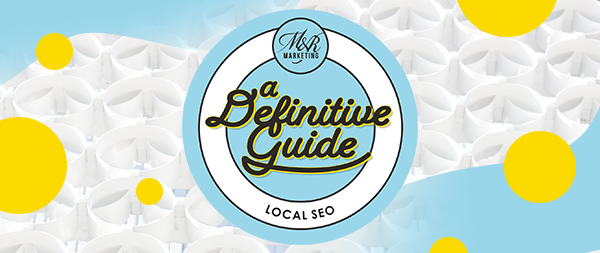
Each day, roughly 8.5 billion Google searches are made, 46% of which have local intent. In other words, people use Google and other search engine sites to find a local solution to their inquiries.
And did you know that there are actually two Googles? When you type in a search like “Battle of Waterloo” or “1971 Corvette,” Google looks to its traditional algorithm to present you with the most useful websites about those subjects from across the entire internet. But when your search has direct or indirect local intent—direct being something like “pizza near me” and indirect being “good pizza”—Google sends your search to its local algorithm to present you with the most relevant local options.
Whether a user’s search intent is broad or seemingly localized, Google will rely on search engine optimization (SEO) when ranking the relevant results. Simply put, SEO means creating or updating a website strategically so that it ranks well on search engines like Google for particular keywords and concepts. SEO helps site owners communicate with the algorithm and convince it to organically rank the site at the top of page one in relevant searches.
And because Google relies on traditional and local algorithms, companies can implement both traditional and local SEO strategies.
Whether you’re a small business with a single location, you manage a local franchise, or you have some physical location in a community and a web presence, you should really consider your local SEO strategies and make the right adjustments to gain even more business.
What Is Local SEO?
Google’s algorithm is incredibly complex and sophisticated, so much so that, as mentioned, there is now an entire subset called local SEO that benefits both users and businesses in specific locations. Traditionally, SEO relies on a series of signals to determine relevancy when ranking websites or webpages from all over. Local SEO, however, signals to Google when a search should provide local results.
How does the local algorithm determine relevance? Well, there are many things that signal the local algorithm, but the three most significant factors are:
Relevance
The main goal of Google search is to match users with the best information based on their query, which involves gauging search intent. Google tries to match users with results that answer their questions and make it easy to sift through information.
Because relevance is an essential ranking factor, you must ensure your Google Business Profile is crystal clear about what your company does. You aren’t helping your customers or Google by being vague in your business description, service description, or categories. The clearer you are about your business, the better chance your business will rank for search queries relevant to your services, products, and solutions.
Distance
Distance and proximity are some of the cornerstones of local SEO rankings. For example, if your ice cream shop is in Miami, you won’t rank for the “ice cream shop near me” query if the user is in New York. That’s why it’s essential to input the accurate address in your Google Business Profile. This data will help customers find your shop and signal to Google that your business is close to the potential customer. You can also boost your local SEO signals by including local and regional content on your website, blog, contact page, and Google Business Profile.
Prominence
Prominence is a ranking factor that is closely tied to your reputation. The quality and quantity of your Google Business reviews play a significant role in your local SEO ranking, as do the quality and quantity of backlinks to your website.
An excellent way to boost your prominence is to regularly post fresh content to your website and Google Business Profile. Keeping your website and profile active signals to Google that your business is dynamic, engaging, and helpful for users.
What Does a Local Search Look Like?
When you conduct a search, the easiest way to tell if it triggered the traditional or local algorithm is to look at the results page. If there’s an info pack at the top of the page that shows the names of local businesses and a map to their locations, your search ran on the local algorithm. Unless your business is strictly e-commerce, you should want to trigger the local algorithm and target local audiences.
The goal of local SEO is for your business to be listed on the Google map pack and in the localized organic results.
Google Map Pack
The Google map pack is a search engine results page (SERP) feature of local SEO that promotes the businesses that are most relevant to a particular search. It appears at the top of the 1st results page and includes the local pack, local finder, and Google Maps.
Local Pack
The local pack appears on the left side of the Google map pack. It displays three businesses and features each company name, address, review score, and brief descriptions of what users can expect from the business. When a user clicks on one of the businesses in the local pack, their Google Business Profile will pop up and show even more details about the business, including hours of operation, the website URL, phone number, and more.
Your Google Business Profile (not your website) is the main factor that determines whether your company will be listed in the local pack and what information will display. Without a Google Business Profile, your company will not appear in the local pack.
In the screenshot below, the local pack highlights three restaurants – Rookery, Harp & Bowl LA Bistro, and Parish on Cherry. The order of these results primarily reflects proximity, relevance, and prominence.
Local Finder
Local finder provides the searcher with more options simply by clicking “More Places” underneath the three listed in the local pack. Although the top three options normally enjoy the most clicks and website traffic, the results listed in the local finder are other competitive options that boast proximity, relevance, and prominence, as well.
Google Maps
Google Maps auto-populates next to the local pack to provide a visual of the locations of the local SEO results. If the searcher clicks on the map, it will open and show more options indicated by a red pin.
Localized Organic Results
Localized organic results appear as a list of blue links underneath the map pack. It’s not uncommon for people to scroll past the pack to get to the blue links, as that is the most familiar way to find answers for many people. In our screenshot below, the first link reads “The 10 Best Restaurants in Macon – Updated 2023.” This may be a great option for someone looking for multiple options in one place.
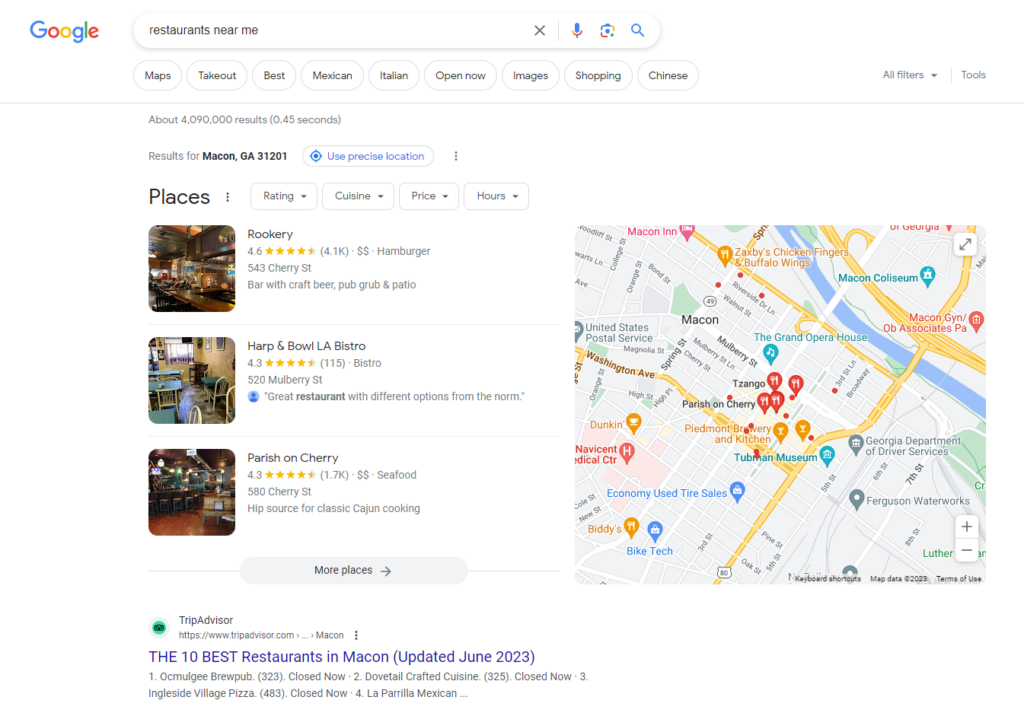
Get the Most Out of Your Online Presence with Local SEO Expertise from M&R: 478-621-4491
What Companies Benefit from Local SEO?
If your company is 100% e-commerce and can ship products anywhere in the world, it won’t benefit from local SEO as much as a downtown coffee shop that is strictly brick-and-mortar. Companies with an online shop and physical location can also benefit from this type of SEO. The goal of local SEO is to attract people who are nearby to visit your store. Organizations or companies that could benefit from local SEO include:
- Churches
- Gyms
- Hospitals
- Hotels
- Law Firms
- Restaurants
- Schools
- Service-Area Businesses (i.e., plumbers, pest exterminators, electricians, etc.)
Simply put, if your business has a brick-and-mortar store offering services or selling products from the store itself, you need to implement local SEO marketing techniques.
Building your customer base from the surrounding area is a phenomenal way to grow your business, and local SEO allows you to do just that in the online spaces your users are occupying. The benefits of implementing local SEO practices include:
- Better visibility to a local audience
- More returning customers
- Increased web traffic resulting in more conversions
- Stronger reputation and leadership within the industry
Local Search Ranking Factors That Google Evaluates
Local SEO is an ever-evolving, complicated endeavor, and there is no such thing as a cookie-cutter strategy. The tactics that work for one company may yield different performance results for you. However, there are eight factors that objectively bear weight with Google’s algorithm when it comes to local SEO.
When Google’s algorithm (or any other major search engine algorithm) crawls a website and indexes the contents, it relies on these factors to determine which pages should appear in the map pack and in localized organics search results:
- Proximity Signals
- Link Signals
- Review Signals
- On-Page Signals
- Citation Signals
- Behavioral Signals
- Personalization Signals
- Social Signals
Proximity
Proximity, or how close your business is to the user, is crucial in local SEO. Proximity factors signal to Google that your business is within a reasonable distance from the user and a viable option to present to them.
Backlinks (Inbound Links)
Backlinks, or links to your website on other sites, are big signaling factors to Google. Think of backlinks for local SEO like a popularity vote: the more backlinks you have from other small business sites, community-based sites, and industry-related sites, the likelier Google is to push your content to local users. Backlinks from such sites promote the idea that your company is useful, accurate, and—most importantly to local SEO—rooted in your community.
Reviews
Reviews are significant because they inform Google how people really feel about your company. The algorithm looks at how many reviews you have garnered, the overall sentiment among them, the frequency at which you receive reviews (steadily over time or all at once), and where users leave reviews for you.
The goal with reviews is to get mostly good ones and a few bad ones here and there over a continuous period. Nothing but five-star reviews that all appear in one day and then never again can look suspicious to both Google and users. Plus, the ideal review score can land anywhere between 4.2 and 4.5 stars. A lesser score tends to infer that your business is of lower quality; a higher score tends to infer that your reviews are fluffy and fake, even if it’s not true.
On-Page Signals (AKA Content)
On-page signaling is the content that Google relies on to understand what is on your website and to determine its relevancy in searches. To rank for a keyword, you must have content that speaks to that keyword or concept. In traditional SEO, on-page signaling relies on keyword-to-keyword matching. However, local SEO relies more on entity-based content and concepts.
Entity-based signals include:
- NAP (business’s name, address, and phone number) displayed on every page, like in the footer
- Localized, unique, natural-sounding content on every page
- Metadata that targets the right keyword as well as your location
Keywords are still essential to include in content that is optimized for local SEO. Still, it needs to be written in an entity-based way that makes it clear to Google where you are and what you offer, without adding generic fluff or keyword-stuffing tactics.
Citations
Citations are simply mentions of your NAP information on other sites that help confirm to Google and users that your business is legitimate and your info is accurate. Citations can be structured, like on directory listings sites, or unstructured, like they would be presented within a sentence (a paragraph of a news article or blog post, for instance).
Citations are foundationally important, meaning Google notes all your citations to ensure your information is accurate across the board.
Behavioral Signals
The behavioral signals are engagements you receive from other users. Google looks at behavioral signals like:
- Engagements with your Google Business profile
- Clicks-to-call on mobile
- Clickthrough rates
- Location check-ins
The more engagements you have from users, the likelier Google will believe that your site is worth engaging with.
Personalization
Personalization is a factor that relies on the user’s past behaviors to influence new search results. Google factors in the user’s search history to determine what results the user likely wants to see. Personalization used to be a more important factor in SEO, but its importance has decreased significantly over time.
Social Signals
The least important ranking factor of all is social signals. Theoretically, Google can analyze a user’s engagement with companies on social media sites like Facebook, Instagram, and LinkedIn to influence search results. However, the weight placed on social signals is extremely minuscule and should not be a concerning factor for your business.
The Weight Breakdown for the Eight Local Search Result Factors
These eight factors play a part in all SEO, but the weight Google puts on the factors vary depending on the user’s search intent and where Google thinks the result should appear. There is a certain percentage of importance per factor for appearing in the map pack but a different percentage of importance for appearing in the localized organic results. Take a look at the current weights here:
| Local Search Result Factor | % of Importance for Ranking in the Map Pack | % of Importance for Ranking in the Localized Organic Results |
| Proximity Signals | 25.12% | 8.85% |
| Backlink Signals | 16.53% | 27.94% |
| Review Signals | 15.44% | 6.47% |
| On-Page Signals | 13.82% | 26.03% |
| Citation Signals | 10.82% | 8.41% |
| Behavioral Signals | 9.56% | 11.05% |
| Personalization Signals | 5.88% | 7.32% |
| Social Signals | 2.82% | 3.47% |
As you can see, some factors are more important than others per each result location. If your main goal is to land in the top spot in Google’s map pack, you should focus on building backlinks, garnering reviews, optimizing web content, and ensuring your citations are accurate. (Notice we did not include the most essential element, proximity, since proximity relies heavily on the user’s location, which is largely out of your control.) If your main goal, however, is to land in the first position of the localized search results, you should put emphasis on building backlinking, optimizing web content, increasing behavior-based interactions, and ensuring accurate citations. (Again, we left proximity out, although it is the fourth-most important element, since the user’s location is such a significant factor.)
It is also possible to improve your local SEO to reach top spots in both the map pack and localized organic searches with the strategies that work best for you.
Local SEO Is a Beast that M&R Marketing Continues to Tackle. Let Us Harness the Power of Localized Searches for Your Business: 478-621-4491
Other Popular Google SERP Features That Matter in Local SEO
In local SEO, the map pack is king. However, there are other features that can be of relevance to a localized search.
If the purpose of Google’s SERP features could be summed into one sentence, it would be this: Every inquiry has an underlying intent, and Google does its best to deliver an answer in the form of a feature. This applies to searches that trigger both the traditional and local algorithms.
Even in local searches, different inquiries demand different features, so an internet user won’t see every Google SERP feature for every search. However, depending on the inquiry itself and how Google reads the intent, the user may see one or more of the following features:
1. Featured Snippet
A featured snippet – also known as an answer box – sits at the top of organic search results with a direct answer to the search query. The featured snippet consists of a paragraph from an article that answers the query, an image to the right of the section (if applicable), and a link to the website on which the paragraph was found.
3. Review Snippets
Not to be confused with content reviews, the Review Snippets feature provides a visual overview of the content reviews. This feature can be found underneath the blue link and description. It is displayed with yellow stars, a rating, and how many votes contributed to the rating.
4. Sitelinks
The sitelinks feature acts as a shortcut to help the internet user get to the desired website page faster. For example, if an internet user types “M&R Marketing” into Google, our home page sitelink will appear first. Underneath that, four internal links are listed – Careers, Team, Our Services, and Macon, GA Marketing Agency. By clicking on any of the four internal links, Google will take you directly to that page.
5. Videos
Featured videos will display at the top of organic search results when Google deems a video is more beneficial for the internet searcher (usually when the search contains “how to” or is otherwise looking for instructions). Certain keyword phrases won’t generate videos – like if the user typed “Target” or “Walmart” into the search bar. But, if the user types “How to cut an onion,” the first result is a video.
Pro tip: searches returning video content almost exclusively return YouTube links, so if your business is publishing video on a different platform, cross-posting those videos on YouTube will increase your chances of showing up in a SERP video feature.
6. Top Stories
Top Stories is useful if the inquiry pertains to a trending topic. After the user searches for a specific phrase or word, the Top Stories box will appear below the search box. It will include when and by whom the article was written, the name of the article, and a video or image. For example, in the heart of football season, an internet searcher will likely be presented with Top Stories if they type the name of their favorite quarterback into the search bar.
7. Images
A user does not necessarily have to click on the “images” tab at the top of the SERP to receive visual search results. If Google deems images to be beneficial to the user based on the query, a block or row of images will be at the top of the SERP.
8. Twitter
Although not the king of social media, Twitter has earned a spot in Google SERPs. Since 2015, Google has been indexing tweets that are displayed if a relevant query is typed into the search bar. Stemming from our quarterback example above, type your favorite quarterback into the search bar and press enter. The placement of these tweets will vary, but there is likely a section of displayed tweets regarding your favorite QB.
9. Knowledge Panel
The Knowledge Panel provides clear and concise information about the query – consider it to be like the table of contents in a book. It gives the internet searcher a quick overview of the topic. For example, if you search “lion,” the knowledge panel will provide a short description, images, speed information, conservation status, trophic level, scientific name, lifespan, and mass.
10. People Also Ask
The People Also Ask (PAA) feature is a helpful tool that relates to the search query. It is Google’s way of providing more information about the initial query. PAA appears as a group of boxes, each containing a question that’s related in some way to the initial search. After clicking on a question box in the PAA feature, an answer box will form below it with a description, the associated article, a recommended “Search For:” link, and an image (if applicable). Initially, the PAA feature only produces four question boxes. However, once the internet user clicks on one question box, more question boxes appear below the initial four.
11. Related Searches
The Related Searches feature resembles the People Also Ask feature in the sense that it gives the internet user more opportunities to discover information about the initial query. Instead of question boxes underneath the initial results, the Related Searches boxes are at the bottom of the SERP. These boxes can be identified by their grey background, short text, and magnifying glass icon.
12. Shopping Ads (Product Listing Ads)
If Google deems the user has a shopping intent based on the query, it will pull shopping ads and products from different websites and display them at the top of the SERP. A simple click on the shopping box will take the user to the associated website.
Our Copywriters, Digital Strategists, and Web Developers are Ready to Help You Apply the Right Local SEO Strategies to your Presence Online: Email Us at Hey@mandr-group.com to Get Started!
Google Business Profile: The Most Crucial Element in Local SEO
We’ve mentioned the Google Business Profile several times so far, so let’s dive into what it is exactly and why it is such a crucial part of your local SEO.
Launched in 2014, the Google Business Profile (then called Google My Business) is a free, continuously evolving business listing for Google for any company that has direct, in-person contact with customers. Online-only businesses cannot create a profile, but companies with physical locations (ex: retail stores, doctors’ offices, restaurants, etc.) or those who provide services in the field (ex: HVAC companies, locksmiths, home healthcare providers, etc.) are eligible to create one. There’s no fee to have a profile, and Google uses your profile’s information across platforms like Google Search, Google Maps, and Google Shopping.
For local SEO, Google will depend on your profile when featuring your business in the local pack and on Google Maps.
Google My Business is your opportunity to present accurate, detailed business information to your audience. Over 4.3 billion users search for solutions on Google, and by showing up with an accurate and informative business profile, you’re sure to grab users’ attention far more than you would without a profile.
What Is Included in a Google Business Profile?
With a Google Business Profile, you can define your business type and clearly display your company’s:
- Full Business Name
- Address
- Phone Number
- Hours of operation
- Service description
- Company overview
- Photos
Beyond simple contact information and company overview messaging, your Google Business Profile is also the place to interact with customers by:
- Receiving and responding to reviews
- Accepting online food orders
- Listing products
- Offering services
- Answering questions customers ask
Google Business Profile: Essential Glossary of Terms
There are particular terms and concepts to your Google Business Profile that could be unfamiliar to you. To optimize your Business Profile, it’s important to know what you’re looking at and what the terms mean.
Take a look at these standard terms and their meanings to help you navigate the platform like a pro.
Attributes
Attributes allow you to add even more description to your profile and are used to highlight unique or special features about your business. Some attributes can include free WiFi, delivery services, reservations, or free estimates. Be sure your list of attributes is both accurate and enticing to customers.
Categories
Your primary category shows up underneath your reviews, right at the top of your Google Business Profile. There are many to choose from—more than 3,000! —so choosing the one most closely related to your business is essential. For example, if your law firm specializes in real estate matters, you can select “Real Estate Attorney” as a category instead of the more generic “Law Firm” category.
Messaging
Messaging in your Google Business Profile allows searchers to contact you directly through text message. You can enable messaging on your profile in the Google Business Profile dashboard.
Don’t worry; your personal cell phone number won’t show up to your customers. Your profile will display a phone number that’s specific to your Business Profile. Remember to turn on alerts for customer messages if you activate this feature!
Phone Verification
Google uses phone verification to confirm that your business’ phone number is valid and capable of receiving calls. You can also verify your account details through a postcard in the mail or via a video call with a Google representative.
Services & Products
You can share product and service details directly in your Business Profile. When you add a product, include an accurate name and helpful description.
Questions & Answers
These are especially important to pay attention to in your Business Profile because anyone can ask and answer questions, so review these frequently to ensure that someone hasn’t posted inaccurate answers to customer questions. You can also optimize this section by making a list of FAQs you hear from customers and then asking and answering those questions on your profile.
Reviews
The reviews section is one of the most essential to your Google Business Profile. Almost every customer that finds you on Google will look at your reviews. Whether you receive good or bad reviews from customers, respond to each one with empathy, professionalism, and respect. Check out our guide for garnering more reviews and strategies for responding to reviews.
Special Hours
Don’t leave your customers wondering if you’re open on Labor Day or Christmas Eve. With special hours, you can enter hours for days when your business operates on a different schedule than usual. Your customers will appreciate the clear communication on your profile.
Boost Your Web Presence with a Strong Google Business Profile and Support from M&R: 478-621-4491
Strategies to Optimize Your Google Business Profile
Optimizing your Google Business Profile elevates your business above your local competition and boosts your chances of appearing in more local and relevant organic searches.
Here are four of the easiest ways to optimize your profile once you have created and claimed (verified) it with Google:
1. Select The Proper Primary Category and Attributes
Once you’ve inputted the most essential information into your Google Business Profile (name, address, phone number, hours of operation, etc.), you can select your profile’s proper category and attributes. Your primary category should be specific and align with your business goals and services. This category significantly impacts how you would show up in the local pack.
Once you select a category, you can choose attributes that add more description to your business. These attributes can highlight some unique features of your business (like delivery services and free estimates) that customers often look for in a company.
2. Publish High-Quality Images
Anyone can upload photos to your business profile, and they may not be high quality or show your business accurately. Be sure to add accurate and quality photos to your account to help customers know what to expect and signal to Google that your profile is active and current. When you regularly post images or information about your business, you boost your chances of appearing in the local pack.
3. Answer Questions & Respond to Reviews
We’ve already stated this above, but it bears repeating: stay on top of responding to the reviews and questions customers leave on your profile.
Your ratings and reviews are right at the top of your Google Business Profile. If you receive a review from a customer (positive or negative), be sure to respond and show that you’re listening and interacting with your customers.
You can also answer some frequently asked questions on the profile, like if your business provides free estimates or if you accept reservations. This interaction shows Google and potential customers that you own an active business that is engaged with the community it serves.
4. Keep Your Google Business Profile Updated
When an internet user types an inquiry into Google’s search bar, one of the first things the algorithm will check for is if a Google Business Profile fits the description. Google prefers to auto-populate Google Business Profile details, as they have been checked and verified by Google itself.
Since Google Business Profiles show up to the right of the ads and organic search results on the SERP and provide information such as an address, hours, phone, reviews, and more, it’s essential to keep your Google Business Profile updated to ensure Google offers accurate information and knows your business is active.
5. Post Regularly on Your Google Business Profile
Google posts are effective at providing updated, useful information to users and showing Google that you are an active, engaged business. These posts should be similar to the promotional posts you may upload to your Facebook and Instagram accounts and can include text, photos, and videos. They should always be promotional in nature and should not be left up for too long. In fact, the standard timeframe for a Google post is seven days, although you can extend the expiration date to up to one year.
Your Google Business Profile Is Crucial to Your SEO Performance. Let M&R Help Optimize Yours: 478-621-4491
Optimizing Your Business Directory Listings
While the Google Business Profile deserves a lot of your time and attention to improve your local SEO, there are other areas to focus on, too, such as your listings in online business directories.
People enjoy the convenience of online business directories, as they can get essential information from multiple companies all in one place. Having your business listed on one or more of the following business directories can significantly enhance your online presence:
- Acxiom
- Apple Maps
- Better Business Bureau
- Bing
- Foursquare
- Google Business
- Manta
- Yahoo! Local
- Yellow Pages
- Yelp
Structured and Unstructured Citations
The directories listed above are examples of structured citations. An online business directory is a structured citation that provides clear, concise, verified information. When it comes to structured citations like directory listings, the most crucial information that should be provided is your NAP info (business name, address, and phone number).
Unstructured citations reference your business in places that are not necessarily professional business directories. For example, if a person’s blog post or a journalist’s news article mentions your company, it likely won’t provide all-encompassing information as a structured citation would. However, it’s still another mention of your company on the internet, and that’s valuable.
How to Optimize Your Listings
It is very important for Google to see the same NAP information for your business across the board from one citation to another. Being consistent and accurate with your info proves that you are a real company operating in legitimate ways. If any directory features the wrong phone number or a misspelling in your business name, the algorithms could flag your company as suspicious and push you down in rankings.
Optimize your listings and citations by checking for accuracy everywhere. There are tools available to do this yourself, or you can rely on skillful marketing experts to run tests, check for listing errors, and manage your listings altogether.
Optimizing Your Website for the Local Algorithm
While local SEO loves a good Google Business Profile, that doesn’t mean you don’t need to optimize your website. A well-written, user-friendly website that properly incorporates focus keywords and location details is like a huge green flag waving in the air to Google’s algorithm saying, “Hey, look at me!” Here are a handful of questions to ask yourself to determine if your website is on the right track to target the local algorithm:
- Does my website’s content adequately mention my location or service areas?
- Is my metadata optimized with my city and state information?
- Is my website responsive?
- Does my website have internal links?
- Is my website written for people with SEO In mind?
- Do all of my website features work?
- Does my website load quickly, and do all pages load properly?
If you answered “no” to any of these questions, you need to address the problems right away. Enhancing your website with the local algorithm in mind will benefit your overall SEO strategies immensely.
Here are three significant tips for improving your website’s local SEO:
1. Incorporate Local Keywords
Not surprisingly, Google needs to know your business’s location and who your target market is to present you to the right local users. You want to show up in front of relevant people within your service area, which you can help achieve by applying location signifiers to your content, specifically to your keywords. Your content should make it clear where you are and where you serve.
Apply these few strategies to strengthen your ranking through local keywords:
Add Your Location Everywhere.
Feature your city name or region in the following key places:
- Title tag
- H1 tag
- URL
- Body content
- The ALT description of any images
Pro tip: Beware of keyword stuffing. Although you want your content to feature quality local keywords, be careful not to include too many. Google may think you are “stuffing” your content for the benefit of crawlers and not writing with your readers in mind.
Get Location-Specific with Your Keywords
Add location signifiers to your keywords. For example, an Atlanta diner using the keyword “best burger” should add a few words, making the keyword “best burger in Atlanta.” The restaurant will likely appear in front of users in town searching for the “best burger near me” and those searching for the “best burger in Atlanta.”
Define Your Area or Region
Some businesses in well-known places can get away with applying just a city name to their keywords (like Chicago, New York City, and Los Angeles). If your city shares a name with a better-known location, include the city and state in your content. For example, a dermatologist in Dallas, GA, should specify their city and state name to avoid appearing in searches for a dermatologist in Dallas, TX.
2. Feature Multiple Webpages for Each Location You Have
If your business has multiple office locations or serves various regions, you will benefit from adding additional pages on your website that are dedicated to those areas. Optimize your online content this way to rank for the locations you serve so that potential customers don’t overlook your business.
Multiple-Location SEO On Your Website
Google appreciates businesses that provide correct, well-organized information on their websites. By dedicating individual webpages to each service location or physical location, you are setting yourself up to receive organic traffic in each area and create a better user experience for those who find you.
One Page Per Location
You could sabotage your digital marketing efforts if your location page reflects too much information. Whether there are multiple addresses or too many service areas listed on the page, Google’s algorithm will not know how to analyze the different locations presented or show them to the right users.
If you have more than one storefront or service area, you should create a subpage specifically for each one. This will help Google know who should be receiving your ads.
3. Create Multiple Service Pages on Your Site
Similar to tip #2 about locations, it’s wise to add a new page to your site for every service or product you offer. Google can better categorize each page and present the right one in relevant searches.
Another benefit to having one page per service is visitor satisfaction. People typically explore a company’s website to discover exactly what the business can offer, but nobody wants to dig for that information. You should capture the attention of your viewers by featuring one page per service and making each page easily accessible from the homepage or through the menu. Your readers will better understand your company without having to work for it, and they will learn the specific ways your company can help them.
Is Your Website Optimized to Target Local Users? Let M&R Help Ensure You’re Getting the Most Out of Your Online Presence: 478-621-4491
How Schema Markup Boosts Local SEO Rankings
Schema markup, or structured data or microdata, is a series of unique codes that tells Google’s algorithms precisely what each bit of information is on your website. It’s essentially a tagged note for a website crawler that further defines your web content’s information, making it easier to understand and include your business in the SERP. It’s not something you’ll see on the front end of your website; instead, it’s embedded into the code on the backend.
Microdata’s entire purpose is to help you present information to web crawlers in a clearly defined way, even if the data is found inside a sentence or paragraph of text. For instance, the sentence “Our showroom at 123 Main Street is open from 7 am to 7 pm” could contain microdata identifying the address and hours of operation within the text. Without a schema markup, Google would not know what to do with that sentence. But with it, Google can clearly know that this content contains an address and operation hours.
Whether your business operates in a competitive local market or not, schema markup can help your website stand out and boost your ranking.
There are specific schema codes for nearly any sort of information you could feature on your website, including:
- Address
- Business name
- Hours
- Menu
- Phone number
- Products
- Services
One of the leading resources for schema markups is schema.org, which serves as a vocabulary for the schema language. Schema.org was founded in collaboration between Google, Microsoft, Yahoo, and others to create a shared vocabulary for developers and SEOs.
What Schema Markups Help Local SEO?
Developers can use hundreds of schema markups to tag website content, and several types of schema markups can benefit your local SEO efforts. Let’s look at some of the most popular examples of microdata markups.
Local Business Schema
The local business schema markup is one of the most essential to assist your local SEO goals. Developers and SEOs can use the code to markup your:
- Address (for multiple locations)
- Phone number
- Menu
- Hours
- Areas served
Organization Schema
This schema markup is more targeted to your organization as a whole. It’s the type of information that may appear in a SERP knowledge panel to the right of traditional blue links. The organization data you can markup includes:
- Logo
- Locations
- Contact information
- Founding date
- Founders
Person Schema
This schema markup is used to markup a person’s information and could be helpful for local attorneys, doctors, and other professionals. The microdata can be used to tag:
- Name
- Education
- Organizational involvement
- Work history
Does Schema Markup Really Help Local SEO Rankings?
While schema markup is not a direct ranking factor that Google or other search engines consider, microdata markups can indirectly assist your local SEO ranking. It helps web crawlers interpret your content and organize your essential business information. If you’re looking for an edge above your local competition, implementing schema markup to your website is a great way to elevate your brand.
Curious About Your Schema Markup? Our Web Developers Can Optimize Your Site to Better Communicate with Google and Improve Search Engine Performance: 478-621-4491
How to Blog for Local SEO
It’s no secret that well-written, high-quality, topic-relevant blogs increase your SEO. And when your articles are written to target the local algorithm, you can expect a boost in localized searches.
Let’s look at the factors that make a blog impactful to a website’s traditional and local SEO performance.
1. Routine Articles
Fresh, current content goes a long way among website visitors. It isn’t easy to trust a website whose most recent article was updated four years ago. Even if the facts of the article haven’t changed, it can seem as if the site itself is out-of-date or, even worse, neglected. Additionally, if a blog promotes articles with outdated or now-inaccurate information, your business risks losing its credibility.
Regularly updated blog articles show users that you are keeping up with the information you provide and are still active and relevant. It also signals to Google that you are creating new, fresh content for your audience, including your local audience. The more Google receives these signals, the more likely it is to frequent your site to index new content and rank your site in local search results.
2. Well-Written Articles
Not only are frequent articles an important part of your blog management strategy, but it’s also essential to feature blogs that are clear and easy to read. The better written an article is, the more time a visitor will spend on it. The longer a visitor spends on the page, the more likely Google is to consider your site beneficial for local searches.
When writing a high-quality article, consider the following components:
Clarity
A blog has one primary topic and should only feature content that satisfies the topic. Straying away from the main point throughout the article creates a loss of focus and can frustrate readers.
Flow
A good article guides the reader through the talking points in a way that makes sense. There should be a logical flow from beginning to end.
Scanability
The easier an article is to scan, the better. No one clicks on a blog in the hopes that they will encounter a novel. People’s attention spans are short, and they often want to see the highlights of the article first rather than the nitty-gritty details.
Accuracy
Both the facts of the article and the grammar used should be correct. Readers aren’t interested in stumbling through sentences stuffed with lousy grammar or suffering through paragraphs of inaccurate content.
3. Locally Focused Articles
Strong, accurate, well-written blog articles that are crafted with the local algorithm in mind can significantly boost your ranking in local searches. In addition to incorporating your city and state strategically into your regular article content, there are numerous additional topics you can cover to target Google’s local crawlers, including:
- Upcoming local events, such as annual festivals or monthly markets
- Local news and updates
- Local business, such as coverage about a new store or restaurant
You may think discussing non-business-related topics in your blog strategy can hurt your SEO efforts. However, articles that cover local topics, even if they do not exactly tie back to your company, can still greatly benefit users and increase the number of keywords you rank for.
4. Audience-Focused Articles
The more relevant your blog articles are to your local audience, the more likely you are to appear in the searches they are performing. And how you appear in the right searches is by targeting the right keywords.
Local Keywords
Local keywords are those that your audience types into Google but have local signifiers attached to them. So instead of a keyword like “extermination company,” the local keyword options could be:
- Extermination company near me
- Extermination company in [city, state]
- Extermination company for [city] homes
Write Natural!
There are endless ways to combine local signifiers with the targeted keyword in your content, but the number one Google-approved method is to craft the most natural-sounding content possible. Avoid stuffing your articles with [city, state] too much or writing so that it sounds like you’re only trying to get the algorithm’s attention.
Local SEO relies on entity-based strategies for content, meaning keyword-to-keyword matching does not work well with Google’s local algorithm. Instead, it appreciates content that is strong but natural.
For example, content that Google’s local algorithm would likely flag as “unhelpful” would be:
“Bug Man Exterminating in Macon, Georgia, is the best Macon extermination company. Our Macon exterminators are highly trained to provide pest control in Macon, GA, and are experienced in treating all forms of insect infestations for homes in Macon, GA.”
That sentence is a bit much, isn’t it? Unfortunately, people still think this is how you get Google’s attention. Algorithms are sophisticated enough to know this kind of writing is hard to read and unhelpful to users, so articles that use this technique do not rank well. Instead, Google rewards articles that feature easy-to-read and natural content by ranking them above the others.
Long-Tail Keywords
Audience-centered articles usually find themselves in front of the right people because they utilize long-tail keywords.
Long-tail keywords are the wordier keyword phrases people use in their search for solutions instead of shorter, one- or two-term “head” keywords. For instance, “allergies” is a head keyword because it is short, broad, and encompasses many possibilities. “Why do I develop allergies in the spring?” is a long-tail keyword because it is wordier with a much narrower focus.
Although long-tail keywords do not receive as much attention as head keywords, using them in your blog articles allows you to rank on search engines . Long-tail keywords are less competitive but still relevant to the searches your audience conducts. Plus, they are often questions or phrases your audience is already exploring. Creating quality content around these long-tail keywords increases your chances of ranking on Google and appearing in front of the right people.
When you incorporate local signifiers into your long-tail keywords, you can further improve your article rankings.
Example of a Long-Tail Keyword in Action
Let’s say your company sells and services mountain bikes. You might think it’s a good idea to use your blog to target the head keyword “mountain bikes.” However, that phrase is already challenging to rank for and too general of a topic to write about.
It would serve you better to create articles around more specific long-tail keywords related to mountain bikes. Examples include “How to travel with a mountain bike,” “Best mountain bike trails to visit,” or “Difference between mountain bikes and road bikes.” Bike fans are already asking the search engine these questions. By addressing the queries through your articles, you can work to satisfy their questions, improve brand awareness, increase your site traffic, and ultimately gain new customers.
Plus, by incorporating your city and state naturally into your content and alongside your long-tail keywords, you’ll only increase your odds of reaching your ideal local audience.
Local SEO Guide Wrap-Up
Google’s local algorithm can seem like an enigma that is impossible to figure out. And no cookie-cutter formulas are available to crack Google’s code and perfectly optimize your business online for local users. Strategies must vary from company to company, and what may work for one business is not guaranteed to work for another.
However, with the help of marketing experts who are well-versed in the ways of Google’s traditional and local algorithms, you can see the major benefits of optimizing your online presence for local searches.
Partner With the Experts Who Know Local SEO! Discover What M&R Can Do for Your Business Today!
M&R Marketing relies on an in-house team of copywriters, digital strategists, and web developers who understand the “whys” and “hows” surrounding local SEO. Let us dive into your company and begin unleashing the power of local SEO to boost your business. Send us an email at hey@mandr-group.com or call us today at 478-621-4491.

